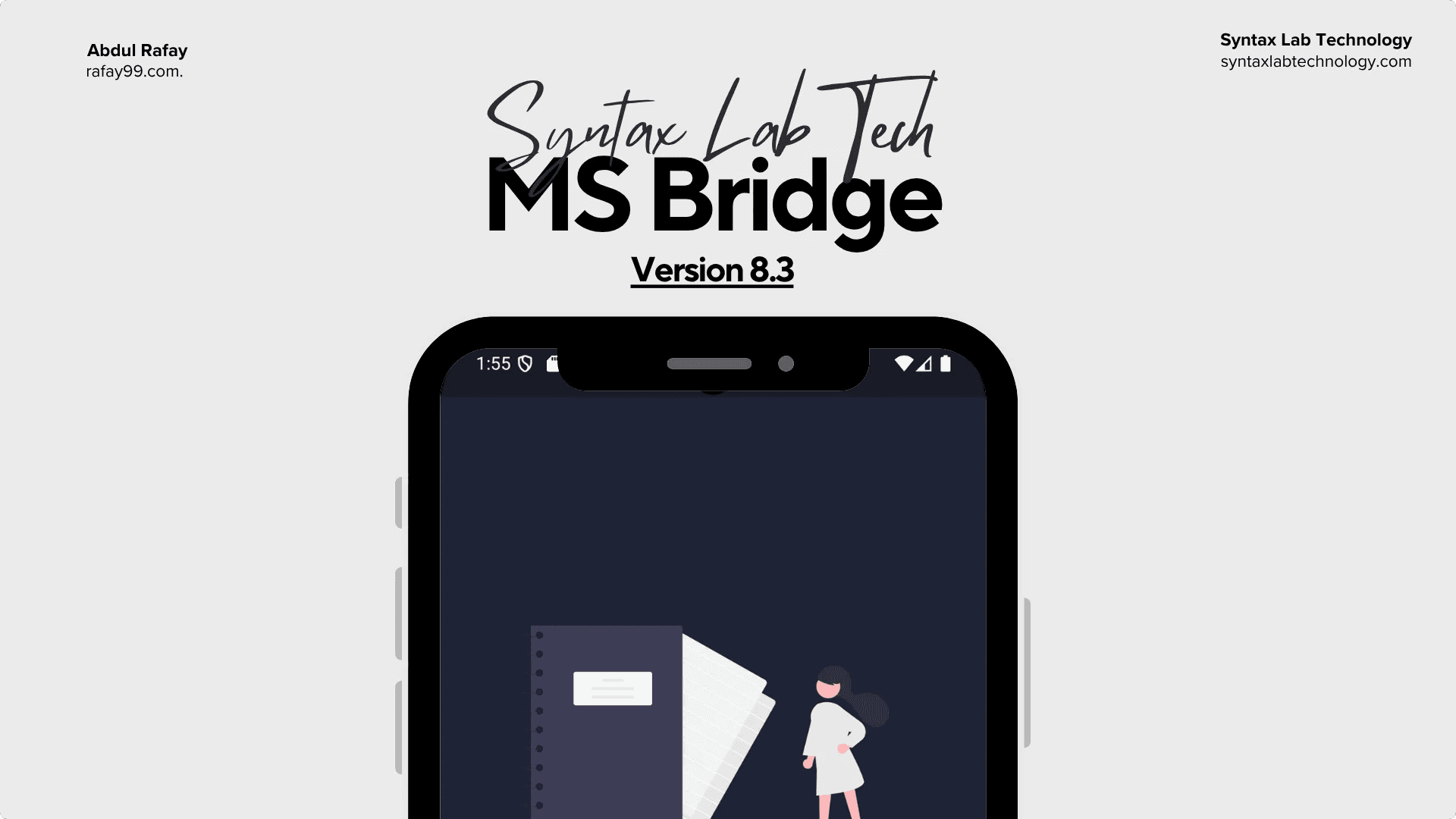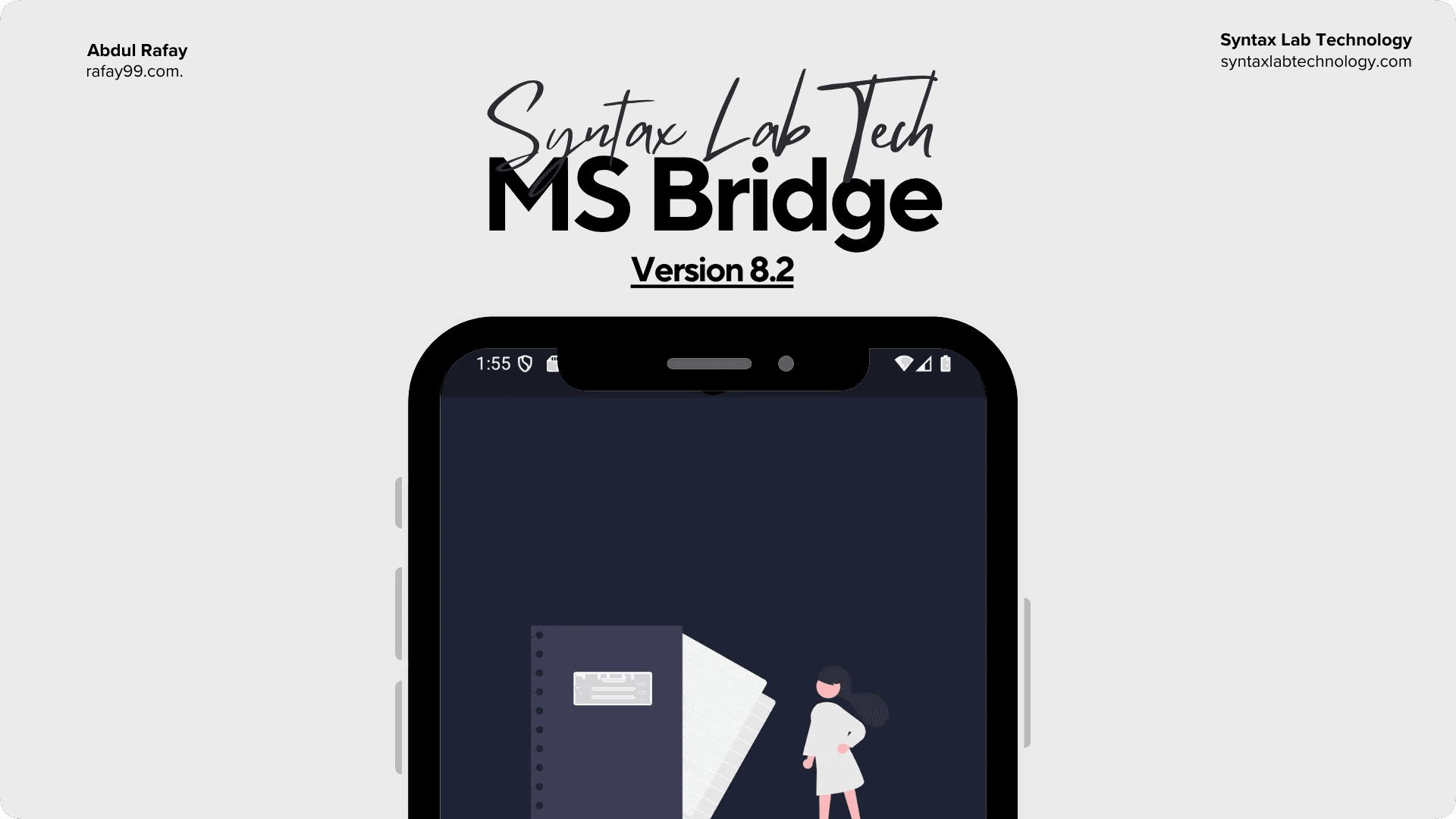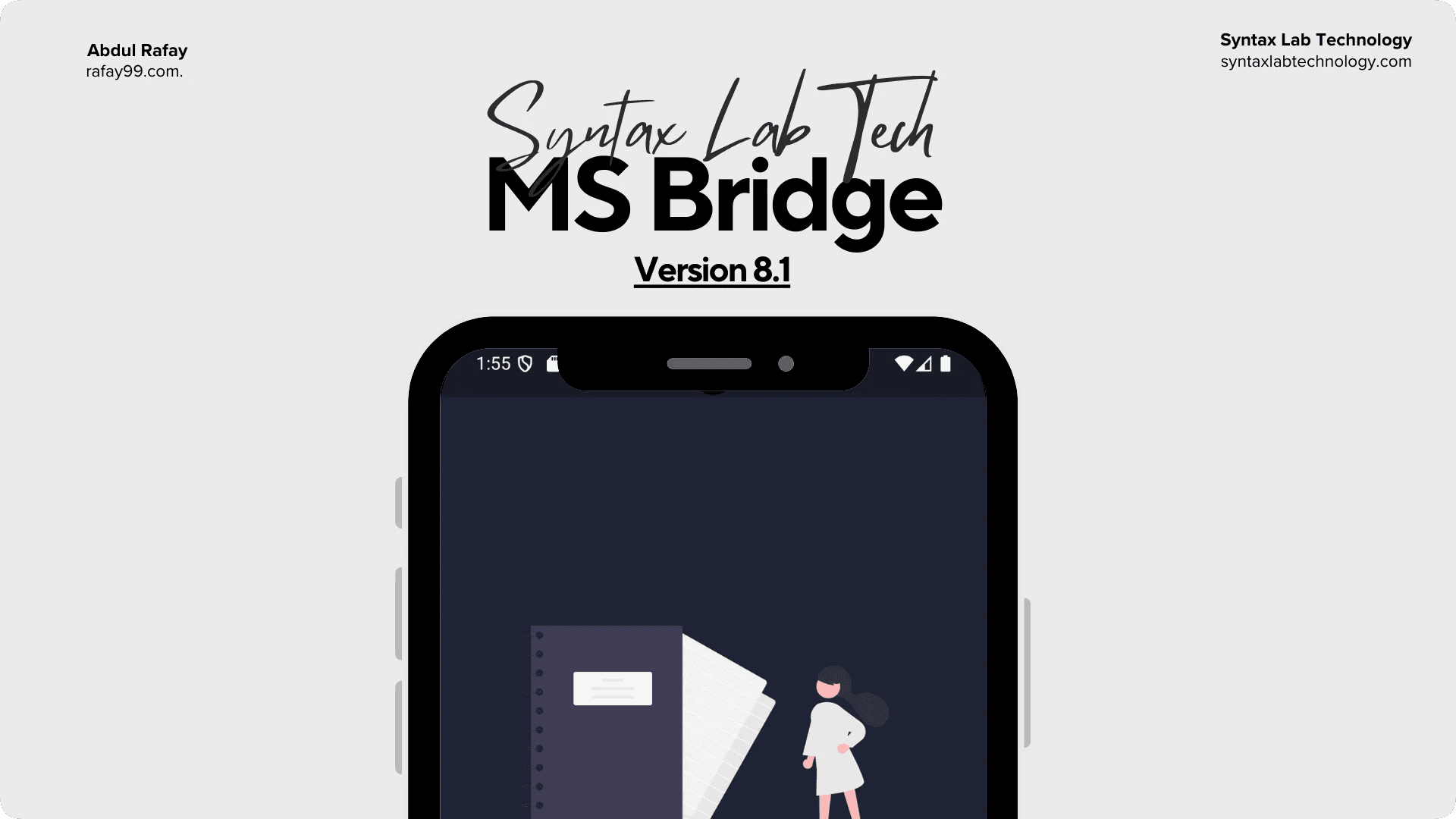Abdul Rafay
Founder and CEO
Syntax Lab Tech
99marafay@gmail.com
Powerful Features
Everything you need to take notes, stay productive, and keep your data secure.
Notes
Rich note rendering with Markdown, code blocks, diagrams, and reusable templates.
Intelligence
AI summaries and a chat assistant with scoped access to your notes.
Productivity
Built‑in to‑do list, streaks, and smart notifications to keep you on track.
Privacy & Security
PIN/biometric lock, local‑only mode, and one‑tap account deletion.
Sync & Reliability
Cloud sync across devices, offline access, and conflict‑free background sync.
Customization
19 themes, Material You support, and multiple Google Fonts with live preview.
Voice Notes
Effortless recording with auto-save protection for uninterrupted voice capture.
Data Portability
One‑click import/export of notes, templates, settings, and streaks.
Updates & Operations
In‑app updater, admin tools, debugging utilities, and CMS access.
More Stories
MS Bridge v8.3 — A Step Forward in Design, Performance, and Simplicity
Version 8.3 brings a major code refactor, fresh UI updates, custom colour options, and full Firebase setting sync. It’s cleaner, faster, and more personal — built to make your MS Bridge experience smoother than ever.
MS Bridge v8.2: From Crashes to Confidence
Version 8.2 focuses on stability — safer data with Hive migration, custom short links, modern Flutter components, bug logging, and better testing. Stronger inside so it runs smoother outside.
Read Smarter, Create Better: MSBridge v8.1
MSBridge v8.1 is here with Read Mode, a redesigned note-taking experience, and smarter streak tracking. Enjoy immersive reading with progress tracking, customizable text, gradient UI, plus polished note cards and action buttons. Your notes, reimagined!
Read Smarter, Create Better: MSBridge v8.1
MSBridge v8.1 is here with Read Mode, a redesigned note-taking experience, and smarter streak tracking. Enjoy immersive reading with progress tracking, customizable text, gradient UI, plus polished note cards and action buttons. Your notes, reimagined!