MS Bridge v8.2: From Crashes to Confidence
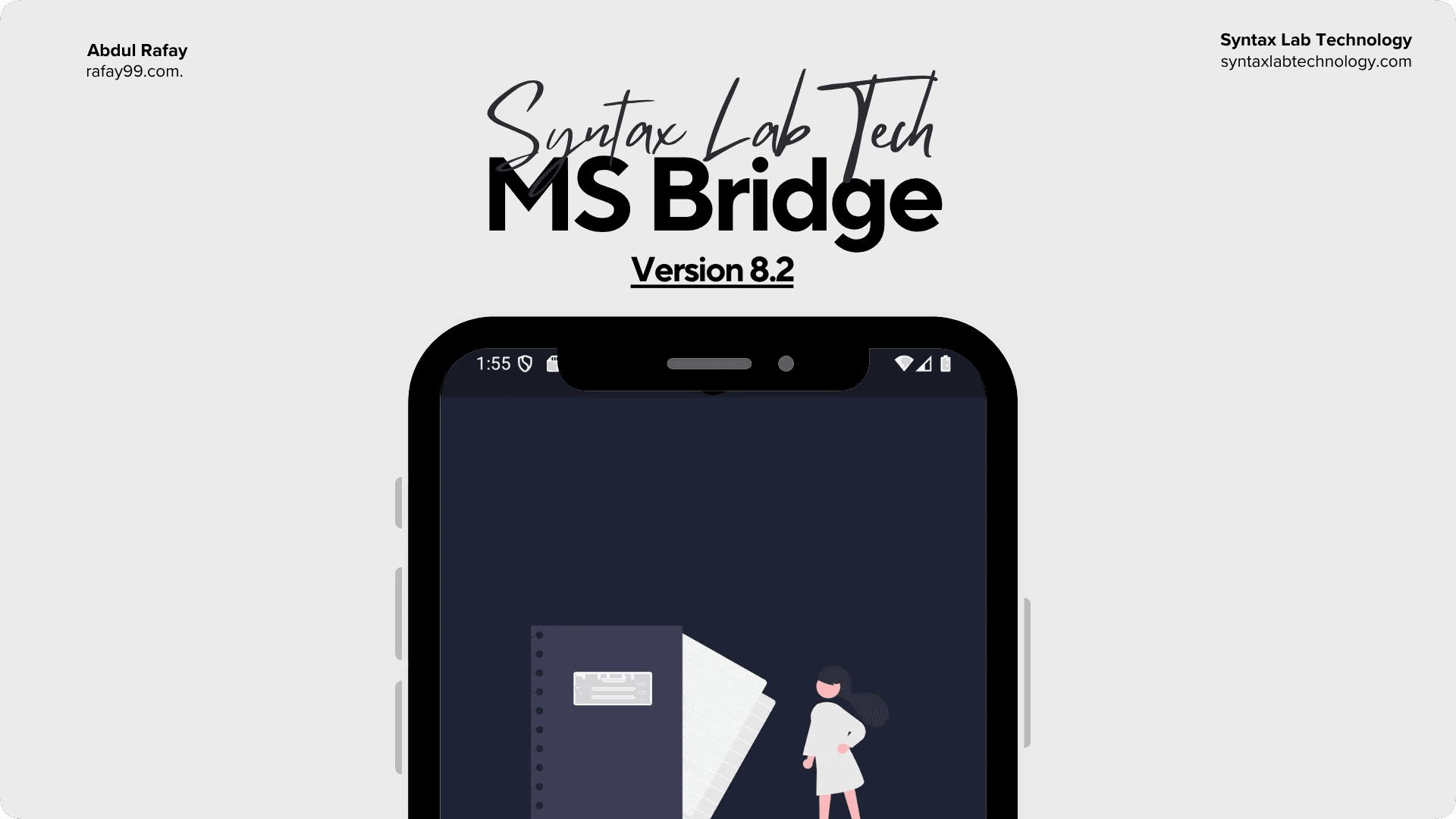
Every app evolves through different kinds of releases. Some aim to add exciting new features. Others focus on the invisible foundation that keeps everything stable. MS Bridge v8.2 firmly belongs to the latter category.
This release is not about offering immediate new tools in your hands, but about ensuring that every existing feature works more reliably, performs more smoothly, and grows more sustainably over time. It is both a user-focused and developer-focused milestone.
The Challenges We Faced
Our team lived in two worlds while working on this version.
For users, MS Bridge had to be reliable: notes should never disappear, links should always work, and the application should remain stable across updates.
For developers, however, the reality was more difficult:
- Old Flutter components had started to break as Flutter itself evolved.
- Firebase Dynamic Links, once a core part of our sharing system, became deprecated.
- Hive, our storage backbone, sometimes corrupted boxes during upgrades, causing lost data.
- Silent bugs were difficult to trace and fix without proper logging.
These issues could not be ignored any longer.
The Shift Toward Stability
Moving Away From Firebase Dynamic Links
Dependence on Firebase’s deprecated dynamic link system was a ticking time bomb for the app. In v8.2, we now generate links through the MS Bridge website directly. Users receive more reliable sharing functionality, and developers gain long-term control over infrastructure without relying on third parties.
How Custom Short Links Work in MSBridge
Sharing in MSBridge happens through a simple but powerful short‑link flow. When you share a note or voice entry, the app collects the share details (type, share ID, and original URL) and calls our secure POST /api/shorten endpoint on the Next.js backend. The server checks Firestore for an existing mapping (to avoid duplicates), or allocates a new short code, stores it, and sends back a neat link like https://msbridge.site/r/abc123. This link is then shown to you for copying and sharing. When someone clicks the link, the backend resolves it, increments analytics, and redirects to the appropriate page (/s/{id} for notes or /voice/{id} for audio). Finally, the web page fetches the actual shared content via our read‑only APIs and renders it. This design makes short links stable, traceable, and seamless for both sender and receiver.
System Sequence Diagram

The mermaid code please click here
Modern Flutter Components
We upgraded our codebase away from older Flutter components and migrated to recommended, modern UI patterns. For users, this creates a more seamless, consistent experience. For developers, it reduces technical debt, improves forward compatibility, and cleans up the codebase.
Integrated Bug Logging With Flutter Bugfender
Silent errors have long been a challenge. By integrating Flutter Bugfender, we added a clearer window into failures. As a result, developers can track unexpected crashes and error reports directly from the devices where they occur. For users, this translates to faster fixes with issues that previously went unnoticed.
Context-Safe Widgets
A common cause of app instability arises when widgets try to update after they have already been disposed. To fix this, we introduced context.mounted checks across the app. This ensures widget updates do not fire in invalid states, preventing random crashes and improving stability.
Hive Data Migration Service
Perhaps the most critical addition: a proper data migration service for Hive. In older versions, app upgrades sometimes caused Hive boxes to fail, leaving user data inaccessible. The new DatabaseMigrationService protects against this by detecting corrupted boxes, repairing or resetting them, and logging the issue.
This guarantees that users keep their data intact even across version upgrades, while giving developers visibility into what went wrong.
Expanded Test Coverage
Reliability needs validation. That is why in v8.2 we added extensive automated testing, covering Hive operations, voice recording, note creation, integration flows, and UI behaviors. With every future release, these tests ensure quality and consistency.
What This Means for You
As a user: your experience is safer and smoother. Notes won’t vanish after upgrades, sharing links now work seamlessly without hidden infrastructure risks, and the overall app is more stable.
As a developer: the codebase is cleaner and future-ready. Old dependencies have been removed, new tooling ensures visibility into errors, and foundational systems like Hive now have built-in resiliency.
Closing Thoughts
MS Bridge v8.2 is not a release you will notice through flashy new buttons or visual changes. It is, however, the release that ensures everything you use daily is more reliable and protected than ever.
This update signifies the moment we stopped patching over issues and instead committed to building a stronger, modern foundation. It is the quiet type of release that makes all future ones possible.
MS Bridge v8.2 is now available. Stronger on the inside, so it can be smoother on the outside.