Read Smarter, Create Better: MSBridge v8.1
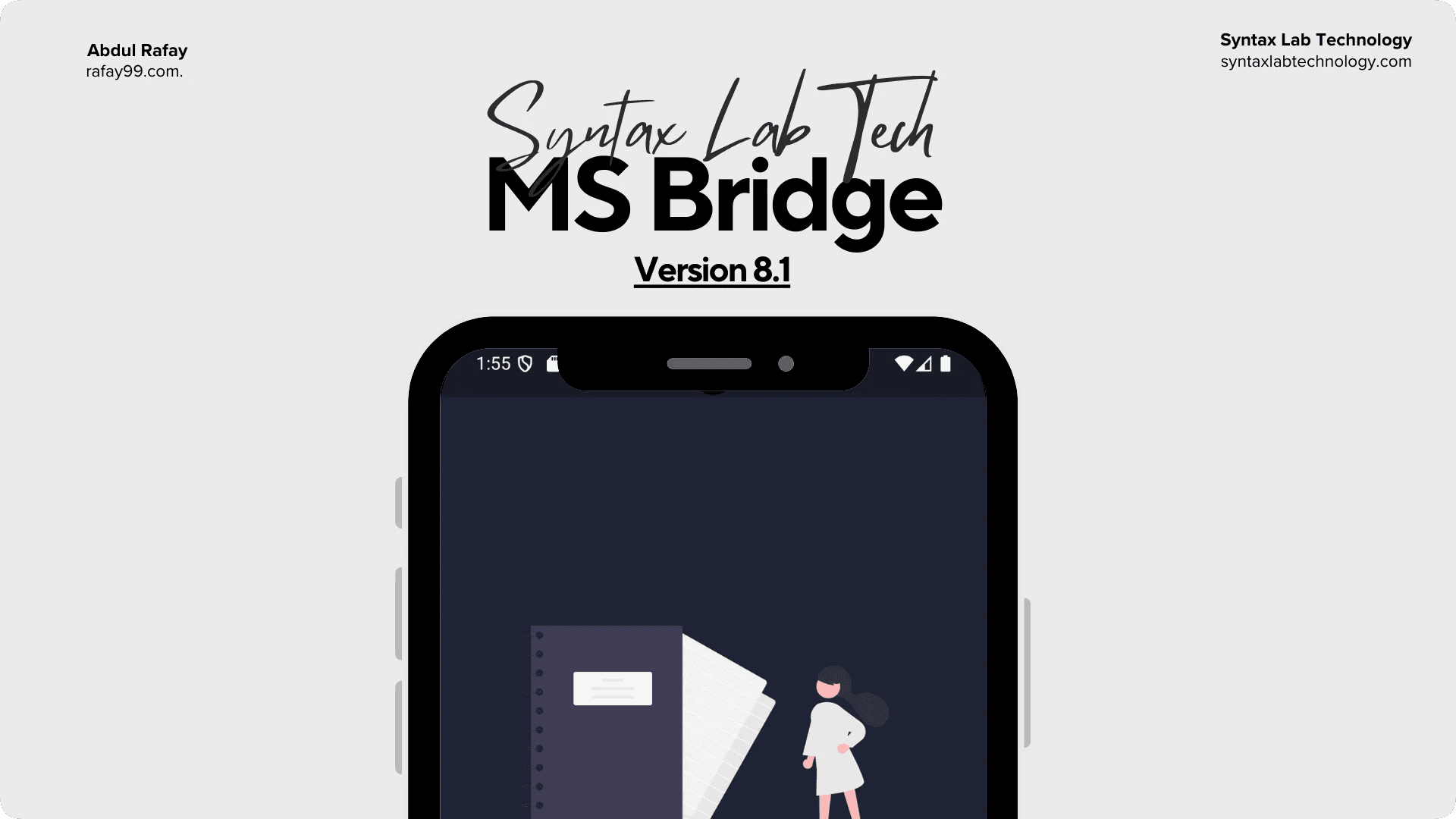
We’ve been working hard to bring you an update that makes note-taking and reading smoother, more delightful, and more powerful than ever. With version 8.1.0, we’re reimagining how you read, write, and interact with your notes.
Here’s what’s new:
Introducing Read Mode
Your notes just got a whole lot more immersive. The new Read Mode helps you enjoy your content distraction-free.
✨ Features include:
- Rich or plain rendering (choose your style)
- Progress tracking to pick up right where you left off
- Adjustable text size for ultimate comfort
- Keep screen awake toggle so your flow never breaks
- Quick access to settings via a smooth sheet
- A stunning gradient reading UI for a modern touch
Reading your notes now feels less like browsing and more like diving into a book.
Voice Notes Count Towards Streaks
Daily streak fans, rejoice! 🎉 Your voice notes now contribute to maintaining your daily streaks. Stay consistent whether you type, write, or record.
Refreshed Design & Better Flow
We’ve polished the app inside and out for a more fluid experience:
-
Floating Action Button (FAB):
- Glassy, modern styling with a dimmed blurred backdrop
- Larger main action button for easier access
- Light haptic feedback for a satisfying tap
- First item now renamed “Text Note” for clarity
-
Note Cards:
- Ripple tap animations for smoother interactions
- Optimized layouts for tablets
- Refined tag and timestamp styling
-
Chat History:
- Action button now opens a bottom sheet
- Easier Load or Delete management
Under the Hood
- Updated to App Version 8.1.0
- Added Wakelock dependency to support the new reading features
- Removed outdated settings tiles:
- “Voice Note Settings”
- “Audio Quality”
Update Now & Experience the Difference
We can’t wait for you to try these upgrades. Whether you love jotting down ideas, listening to your own thoughts, or diving deep into focus-filled reading sessions — this update makes it all smoother, smarter, and more enjoyable.
👉 Update your app to v8.1.0 today and take your note experience to the next level.
You can download the apk file by clicking here: MS Bridge APP